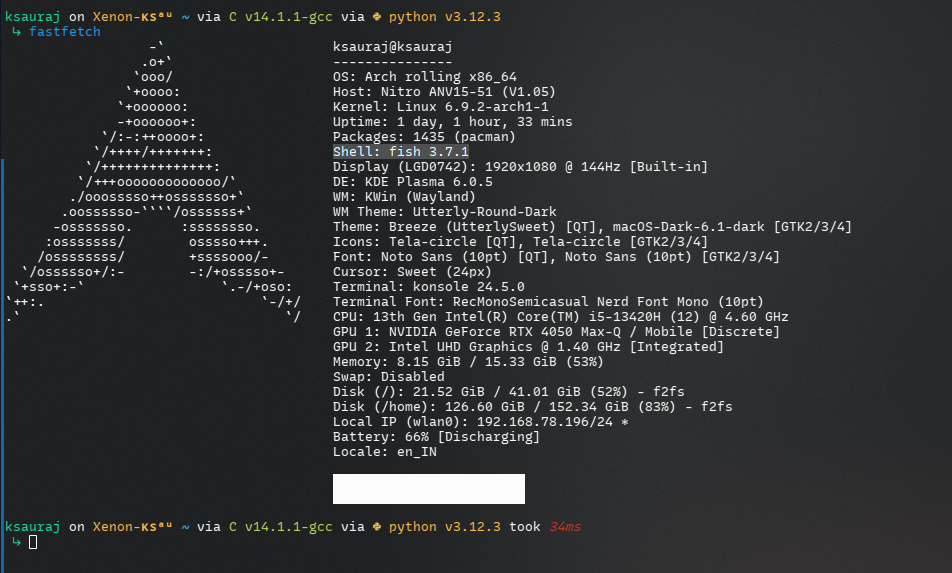Supercharge Your Linux Command Line: Exploring Bash, Fish, and Zsh with Plugin Managers
Using the Linux command line is powerful, and the shell you choose makes a big difference. Bash, Fish, and Zsh are popular options, and plugin managers can enhance them.
Bash (Bourne Again Shell)
What Makes Bash Special?
Bash is the default shell on most Linux systems. It's simple and widely used, which makes it a great starting point for beginners. Bash is powerful enough to handle complex scripts, but it's also easy to learn the basics.
Enhancing Bash with Plugin Managers
Bash doesn’t have built-in support for plugins, but you can use external tools to add more features.
Oh My Bash
Oh My Bash is a framework that provides a bunch of plugins and themes to make your Bash experience better.
How to Install Oh My Bash
To install Oh My Bash, open your terminal and run:
sh -c "$(curl -fsSL https://raw.githubusercontent.com/ohmybash/oh-my-bash/master/tools/install.sh)"Cool Plugins to Try
git: Adds useful Git info to your prompt.
bash-completion: Helps you complete commands and file names.
alias-tips: Suggests shortcuts for the commands you use often.
To enable these plugins, edit your ~/.bashrc file:
OSH_PLUGINS=(git bash-completion alias-tips)Then reload your ~/.bashrc:
source ~/.bashrcBlue.sh
Blue.sh is another simple plugin manager for Bash.
How to Install Blue.sh
To install Blue.sh, run:
curl -fsSL https://raw.githubusercontent.com/Aloxaf/blue/master/install.sh | shMust-Try Plugins
autoenv: Automatically sets environment variables when you enter a directory.
fzy: A fast tool for finding files and commands.
bash-git-prompt: Adds a cool Git prompt to your Bash shell.
To install a plugin like autoenv, use:
blue install autoenvThen, add it to your ~/.bashrc:
source ~/.blue/autoenv/autoenv.shFish (Friendly Interactive Shell)
Why Choose Fish?
Fish is designed to be user-friendly. It comes with auto suggestions, syntax highlighting, and more, right out of the box. Fish aims to work well without needing much setup, making it great for beginners.
Supercharging Fish with Plugins
Fish can be made even better with plugins.
Fisher
Fisher is a popular plugin manager for Fish. It makes it easy to install and manage plugins.
How to Install Fisher
To install Fisher, run:
curl -sL https://git.io/fisher | source && fisher install jorgebucaran/fisherEssential Plugins
z: Lets you jump to directories you visit often.
bobthefish: A cool theme for Fish that makes your prompt look nice.
fish-nvm: Manages different versions of Node.js.
To install a plugin, like z, use:
fisher install jethrokuan/zYou can manage plugins easily with commands like fisher list to see installed plugins and fisher remove jethrokuan/z to uninstall one.
Zsh (Z Shell)
What makes Zsh Different?
Zsh is highly customisable and has many advanced features. It supports themes and plugins, making it a favourite for users who want to personalise their command line experience.
Modifying Zsh with Plugin Managers
Zsh supports plugins and themes natively, and there are several plugin managers to help you set things up.
Oh My Zsh
Oh My Zsh is a popular framework that makes it easy to manage your Zsh configuration with lots of themes and plugins.
How to Install Oh My Zsh
To install Oh My Zsh, run:
sh -c "$(curl -fsSL https://raw.githubusercontent.com/ohmyzsh/ohmyzsh/master/tools/install.sh)"Top Plugins to Explore
git: Shows Git status in your prompt.
zsh-autosuggestions: Suggests commands as you type.
zsh-syntax-highlighting: Adds syntax highlighting to your commands.
Enable these plugins by editing your ~/.zshrc file:
plugins=(git zsh-autosuggestions zsh-syntax-highlighting)Then reload your ~/.zshrc:
source ~/.zshrcZinit
Zinit is another plugin manager for Zsh that gives you more control over plugins.
How to Install Zinit
To install Zinit, run:
sh -c "$(curl -fsSL https://git.io/zinit-install)"Noteworthy Plugins
zsh-users/zsh-completions: Adds more command completions.
zdharma/fast-syntax-highlighting: Fast syntax highlighting for Zsh.
zsh-users/zsh-history-substring-search: Lets you search your command history with substring matching.
To add a plugin with Zinit, put it in your ~/.zshrc:
zinit light zsh-users/zsh-syntax-highlightingThen reload your ~/.zshrc:
source ~/.zshrcConclusion
Using plugin managers can make your Linux shell more powerful and easier to use. Whether you like Bash, Fish, or Zsh, there are plugins and tools that can help you get the most out of your command line. Try them out and see how much better your shell can be!